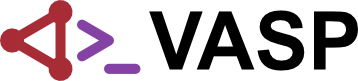ML_LOGFILE
Every VASP run with activated machine learning (INCAR contains ML_LMLFF = .TRUE.) will generate a file called ML_LOGFILE. In this log file a summary of settings and the development of quantities related to machine learning are presented in a compact, yet human-readable and post-processing friendly way. It complements the usual ab initio log output in the OUTCAR and OSZICAR files for machine learning VASP runs.
File layout
The machine learning log file is split into multiple sections, visually separated like this:
* SECTION TITLE **************************************************************************************************************************** ... content ... ********************************************************************************************************************************************
The actual composition of log sections may depend on the machine learning mode of operation (see ML_MODE). Usually, in the beginning there will be a couple of sections describing the estimated memory consumption, machine learning settings and preexisting data. Then follows the main loop, which is split into a header and the actual loop body containing data describing the learning progress (ML_MODE = train) or prediction (ML_MODE = run). Finally, there may be sections about actual memory consumption and timing statistics. The following chapters describe the contents of the log file sections in more detail:
Memory consumption estimation
This is usually the first section of the ML_LOGFILE and contains an estimation of memory requirements based on VASP files read on startup. In the simplest case (ML_MODE = train) it depends on the settings in the INCAR and POSCAR file. For example, the expected memory consumption may vary with the number of elements present in the POSCAR file. Various INCAR tags also influence the memory demand, e.g. ML_MB or ML_MRB2. A continuation or prediction run, i.e., ML_MODE = train with ML_AB present or ML_MODE = run, may also take settings from the files ML_AB or ML_FF into account.
* MEMORY INFORMATION *********************************************************************************************************************** Estimated memory consumption for ML force field generation (MB): Persistent allocations for force field : 516.9 | |-- CMAT for basis : 20.3 |-- FMAT for basis : 458.5 |-- DESC for basis : 2.6 |-- DESC product matrix : 2.3 Persistent allocations for ab initio data : 8.1 | |-- Ab initio data : 7.8 |-- Ab initio data (new) : 0.3 Temporary allocations for sparsification : 460.9 | |-- SVD matrices : 460.7 Other temporary allocations : 15.5 | |-- Descriptors : 4.7 |-- Regression : 6.5 |-- Prediction : 4.2 Total memory consumption : 1001.4 ********************************************************************************************************************************************
While the individual items in the above listing are of rather technical nature the most important number is given in the last line: Total memory consumption approximates the peak memory usage during this VASP run. However, since not all memory is always allocated at the same time the actual consumption may vary over time.
The following part summarizes which kind of parallelization each parts employ:
scaLAPACK shared memory CMAT for basis x x FMAT for basis x DESC for basis x x DESC product matrix x Ab initio data Ab initio data (new) SVD matrices x Descriptors Regression x Prediction
The parts marked with an x for scaLAPACK contain block-cyclic distributed arrays that usually scale almost perfectly with the number of employed processors. The user will see that by increasing the number of processors the amount of memory needed will significantly drop for that part (we not that also Descriptors and Prediction will drop in memory, but only slightly since only minor parts of these are distributed). The parts marked with an x for shared memory show also a significant decrease of memory usage if the code is compiled for shared memory (precompiler option use_shmem). The risks of shared memory usage are explained here.
| Mind: This is only an estimate, the actual memory requirement may be even higher. Moreover, this is only the usage for the machine learning part of VASP which in a training run adds up to the memory of the ab initio part. |
Machine learning setup
This section gives an overview of the most important INCAR tags concerning machine learning settings. The tags are grouped by topics and the tabular layout provides a short description, the current value and a "state indicator" (see the actual section header for an explanation).
* MACHINE LEARNING SETTINGS **************************************************************************************************************** This section lists the available machine-learning related settings with a short description, their selected values and the INCAR tags. The column between the value and the INCAR tag may contain a "state indicator" highlighting the origin of the value. Here is a list of possible indicators: * : (empty) Tag was not provided in the INCAR file, a default value was chosen automatically. * (I) : Value was provided in the INCAR file. * (i) : Value was provided in the INCAR file, deprecated tag. * (!) : A value found in the INCAR file was overwritten by the contents of the ML_FF file. * (?) : The value for this tag was never set (please report this to the VASP developers). Tag values with associated units are given here in Angstrom/eV, if not specified otherwise. Please refer to the VASP online manual for a detailed description of available INCAR tags. General settings -------------------------------------------------------------------------------------------------------------------------------------------- Machine learning operation mode in strings (supertag) : REFIT (I) ML_MODE Machine learning operation mode : 4 ML_ISTART Precontraction of weights on Kernel for fast execution (ML_ISTART=2 only), but no error estimation : T ML_LFAST Controls the verbosity of the output at each MD step when machine learning is used : 1 ML_OUTPUT_MODE Sets the output frequency at various places for ML_ISTART=2 : 1 ML_OUTBLOCK Descriptor settings -------------------------------------------------------------------------------------------------------------------------------------------- Radial descriptors: ------------------- Cutoff radius of radial descriptors : 5.00000E+00 ML_RCUT1 Gaussian width for broadening the atomic distribution for radial descriptors : 5.00000E-01 ML_SION1 Number of radial basis functions for atomic distribution for radial descriptors : 8 ML_MRB1 Angular descriptors: -------------------- Cutoff radius of angular descriptors : 5.00000E+00 ML_RCUT2 Gaussian width for broadening the atomic distribution for angular descriptors : 5.00000E-01 ML_SION2 Number of radial basis functions for atomic distribution for angular descriptors : 8 ML_MRB2 Maximum angular momentum quantum number of spherical harmonics used to expand atomic distributions : 4 ML_LMAX2 ...
Existing ab initio data
This section will appear in continuation runs (e.g. ML_MODE = train with existing ML_AB) and summarizes the ab initio data found in the ML_AB file.
* AVAILABLE AB INITIO DATA ***************************************************************************************************************** Number of stored (maximum) ab initio structures: 114 ( 1500) * System 1 : 114 , name: "Si cubic diamond 2x2x2 super cell" * System 2 : 0 , name: "Si cubic diamond 2x2x2 super cell" Maximum number of atoms per element: * Element Si : 64 ********************************************************************************************************************************************
Main loop
The central part of the ML_LOGFILE is the main loop: depending on the machine learning mode ML_MODE it contains data collected over all the time steps (or other iterative schemes) along the VASP run. The main loop layout is carefully designed to minimize the file size while at the same being self-descriptive. To achieve this, it is split into two parts: the description blocks in the main loop header explain the available data and present its arrangement in lines and columns. Then, the main loop body contains the actual data (mostly raw numbers) in the previously defined layout. The separation of data and its description avoids unnecessary repetition and simplifies post-processing.
Header
The main loop header consists of multiple blocks each introducing one of the log lines appearing later in the loop body. In the example below the log line STATUS is described: there will be 8 columns (counting also the word STATUS) in the given order. The meaning of each column is also briefly explained here. Next, the log line STDAB is outlined with its 5 columns, and so on...
* MAIN LOOP ******************************************************************************************************************************** # STATUS ############################################################### # STATUS This line describes the overall status of each step. # STATUS # STATUS nstep ..... MD time step or input structure counter # STATUS state ..... One-word description of step action # STATUS - "accurate" (1) : Errors are low, force field is used # STATUS - "threshold" (2) : Errors exceeded threshold, structure is sampled from ab initio # STATUS - "learning" (3) : Stored configurations are used for training force field # STATUS - "critical" (4) : Errors are high, ab initio sampling and learning is enforced # STATUS - "predict" (5) : Force field is used in prediction mode only, no error checking # STATUS is ........ Integer representation of above one-word description (integer in parenthesis) # STATUS doabin .... Perform ab initio calculation (T/F) # STATUS iff ....... Force field available (T/F, False after startup hints to possible convergence problems) # STATUS nsample ... Number of steps since last reference structure collection (sample = T) # STATUS ngenff .... Number of steps since last force field generation (genff = T) # STATUS ############################################################### # STATUS nstep state is doabin iff nsample ngenff # STATUS 2 3 4 5 6 7 8 # STATUS ############################################################### # STDAB #################################################################### # STDAB This line contains the standard deviation of the collected ab initio reference data. # STDAB # STDAB nstep ........ MD time step or input structure counter # STDAB std_energy ... Standard deviation in energy (eV atom^-1) # STDAB std_force .... Standard deviation in forces (eV Angst^-1) # STDAB std_stress ... Standard deviation in stress (kB) # STDAB #################################################################### # STDAB nstep std_energy std_force std_stress # STDAB 2 3 4 5 # STDAB #################################################################### ...
| Tip: The second column is always the current (time) step. |
Body
Right after the header the main loop body presents the time series of collected information from the VASP run. The chunks of data belonging to the same time step are fenced in dashed lines. The keywords, e.g. STDAB, which were described in the header start each line. Usually the STATUS line is located at the beginning of each time step chunk, summarizing the actions which took place during this step. In the example below the STATUS line indicates "learning", i.e. the machine learning force field was retrained.
... -------------------------------------------------------------------------------- STATUS 82 learning 3 T T 0 72 LCONF 82 Si 1222 1228 SPRSC 82 129 129 Si 1228 1224 REGR 82 1 1 1.27238822E+00 5.73175466E-02 7.83203623E-12 REGR 82 1 2 1.28510216E+00 5.73084508E-02 7.75332075E-12 REGRF 82 1 3 1.29486873E+00 5.73015362E-02 7.69391276E-12 2.23430718E+16 5.75166077E+09 STDAB 82 1.28851006E-01 1.02791005E+00 1.07081172E+01 ERR 82 1.21269596E-02 2.35740491E-01 4.40365370E+00 CFE 82 2.71935242E-01 2.20681769E-01 7.30391193E-01 LASTE 82 1.63070075E-02 2.66475855E-01 7.17595981E+00 BEE 82 4.72039040E-05 1.03291046E-01 3.02999592E-02 9.56824349E-02 6.23077315E-01 4.66683801E-01 THRHIST 82 1 8.45535075E-02 THRHIST 82 2 8.99995395E-02 THRHIST 82 3 9.42765991E-02 THRHIST 82 4 9.37027237E-02 THRHIST 82 5 9.78682111E-02 THRHIST 82 6 1.02991465E-01 THRHIST 82 7 1.04972577E-01 THRHIST 82 8 1.02574658E-01 THRHIST 82 9 9.68150073E-02 THRHIST 82 10 8.90700596E-02 THRUPD 82 9.54674570E-02 9.56824349E-02 6.60216623E-02 1.06906899E-02 BEEF 82 4.58511233E-05 9.95065359E-02 2.94732909E-02 9.56824349E-02 6.03276708E-01 4.51396163E-01 -------------------------------------------------------------------------------- ...
Note however, that the number and composition of lines in each time step is not fixed and depends on the actual procedures which were carried out. As an example, the much shorter block below only contains a STATUS and BEEF line because the machine learning force field was only used for prediction (indicated by "accurate"), so only the Bayesian error estimate was computed (BEEF line):
... -------------------------------------------------------------------------------- STATUS 63 accurate 1 F T 3 53 BEEF 63 4.67236540E-05 1.09788403E-01 2.90204790E-02 9.56824349E-02 6.29349214E-01 4.74949548E-01 -------------------------------------------------------------------------------- ...
Timing information
This last section provides timings of different machine learning program parts (ab initio code parts are not considered). There are separate columns for system clock (wall time) and CPU time (summing all threads of a process).
* TIMING INFORMATION *********************************************************************************************************************** Program part system clock (sec) cpu time (sec) ---------------------------------------------------|--------------------|------------------- Setup (file I/O, parameters,...) | 0.242 | 0.240 Descriptor and design matrix | 10.540 | 10.536 Sparsification of configurations | 9.183 | 9.177 Regression | 14.778 | 14.770 Prediction | 32.461 | 32.450 ---------------------------------------------------|--------------------|------------------- TOTAL | 67.204 | 67.173 ********************************************************************************************************************************************
Post-processing usage
Although the main loop design looks complicated at first glance it serves an important purpose: straightforward post-processing. The time series of a specific quantity can be easily constructed from the ML_LOGFILE, just by "searching" for the corresponding keyword. For example, the evolution of the prediction errors is generated by extracting all lines starting with the keyword ERR. In Linux, this can be done via the command line tool grep:
grep ERR ML_LOGFILE
An alternative to grep in Windows is the Select-String tool in the Powershell:
Select-String -CaseSensitive -Pattern "ERR" ML_LOGFILE | select-object -ExpandProperty Line
This will combine the contents of the main loop header and body to the following result:
# ERR ###################################################################### # ERR This line contains the RMSEs of the predictions with respect to ab initio results for the training data. # ERR # ERR nstep ......... MD time step or input structure counter # ERR rmse_energy ... RMSE of energies (eV atom^-1) # ERR rmse_force .... RMSE of forces (eV Angst^-1) # ERR rmse_stress ... RMSE of stress (kB) # ERR ###################################################################### # ERR nstep rmse_energy rmse_force rmse_stress # ERR 2 3 4 5 # ERR ###################################################################### ERR 2 8.77652825E-05 1.00592308E-02 2.68800480E-02 ERR 3 3.01865279E-05 1.06283576E-02 5.81209819E-02 ERR 4 1.52820686E-04 1.31384993E-02 1.10439716E-01 ERR 5 1.62739008E-04 1.74252575E-02 1.40488725E-01 ERR 6 2.97462508E-04 2.32615279E-02 1.79092561E-01 ERR 7 2.10891509E-04 2.79123925E-02 1.94566420E-01 ERR 8 3.26150852E-04 3.15081244E-02 1.76637577E-01 ERR 9 7.03479132E-04 3.42249550E-02 1.66830771E-01 ERR 10 2.41808229E-04 3.54422133E-02 1.80246157E-01 ERR 11 2.46299647E-04 3.70102675E-02 2.01262013E-01 ERR 12 3.57654922E-04 3.93143970E-02 2.20533745E-01 ERR 14 1.95974374E-04 4.31813231E-02 2.44026531E-01 ERR 15 4.94080997E-04 4.73774930E-02 2.74308998E-01 ERR 16 9.62150633E-04 5.07005683E-02 3.17482301E-01 ERR 18 1.31336233E-03 5.39222716E-02 3.25526268E-01 ERR 21 1.07020831E-03 5.67663475E-02 3.04995023E-01 ERR 24 9.88977484E-04 6.37987961E-02 3.83686143E-01 ERR 26 9.63361971E-04 6.81972633E-02 4.92021943E-01 ERR 29 1.81730719E-03 7.47758864E-02 6.38563225E-01
The output can be redirected to a file or piped into other post-processing tools. For example, the prediction error data can be directly plotted in gnuplot: first, redirect the output to a file:
grep ERR ML_LOGFILE > err.dat
Then, start gnuplot and type:
p 'err.dat' u 2:4 w l
to show the force error along time steps.
Collected data
In this section we present additional in-depth information about the individual time series of data collected in the ML_LOGFILE. As mentioned above, a short description is already provided directly in the file for each column of each keyword, e.g.
# ERR ###################################################################### # ERR This line contains the RMSEs of the predictions with respect to ab initio results for the training data. # ... # ERR rmse_force .... RMSE of forces (eV Angst^-1) # ... # ERR ###################################################################### # ERR nstep rmse_energy rmse_force rmse_stress # ERR 2 3 4 5 # ...
tells us that column 4 in the ERR time series corresponds to the root mean square error of force predictions. However, this statement is not precise enough because one may write down various definitions of the force RMSE (e.g. with/without individual weighing of structures with different numbers of atoms). Here, we collect this kind of background information which cannot be integrated directly into the log file.
STDAB line
This time series displays the standard deviations of energies, forces and stress of the training data collected from ab initio simulations. It gets updated whenever new a new force field is generated during on-the-fly training (STATUS line indicates learning or critical). The training data itself is written to the ML_ABN file. Assume that at a given time step there are [math]\displaystyle{ M }[/math] structures with ab initio data (superscript [math]\displaystyle{ \mathsf{dft} }[/math]) in the training data. Also, we define:
- Atomic reference energies per type [math]\displaystyle{ \tau }[/math]: [math]\displaystyle{ \quad e^{\mathsf{ref}}_\tau }[/math]
- Number of atoms in structure [math]\displaystyle{ i }[/math] of type [math]\displaystyle{ \tau }[/math]: [math]\displaystyle{ \quad N_{i,\tau} }[/math]
Energies
Defining the sum of atomic reference energies in structure [math]\displaystyle{ i }[/math]
- [math]\displaystyle{ \quad E^{\mathsf{ref}}_{i} = \sum_{\tau} N_{i,\tau} e^{\mathsf{ref}}_\tau }[/math]
we can write down the mean energy per atom
- [math]\displaystyle{ \overline{e^{\mathsf{dft}}} = \frac{1}{M} \sum_{i=1}^{M} \frac{E^{\mathsf{dft}}_{i} - E^{\mathsf{ref}}_{i}}{N_i} }[/math]
and finally express the standard deviation of energies which is reported in the STDAB line:
- [math]\displaystyle{ \mathtt{STDAB}_E = \sigma_{E} = \sqrt{\frac{1}{M} \sum_{i=1}^{M} \left(\frac{E^{\mathsf{dft}}_{i} - E^{\mathsf{ref}}_{i}}{N_i} - \overline{e^{\mathsf{dft}}}\right)^2} }[/math]
Forces
Similarly, with the average reference force of component [math]\displaystyle{ \alpha }[/math]
- [math]\displaystyle{ \overline{F^{\mathsf{dft}}_{\alpha}} = \frac{1}{M} \sum_{i=1}^{M} \frac{1}{N_i} \sum_{j=1}^{N_i} F^{\mathsf{dft}}_{i,j,\alpha} \quad \mathrm{where} \quad \alpha \in \{x,y,z\} }[/math]
we can define per-component force standard deviations
- [math]\displaystyle{ \sigma_{F,\alpha} = \sqrt{\frac{1}{M} \sum_{i=1}^{M} \frac{1}{N_i} \sum_{j=1}^{N_i} \left(F^{\mathsf{dft}}_{i,j,\alpha} - \overline{F^{\mathsf{dft}}_{\alpha}}\right)^2} \quad \mathrm{where} \quad \alpha \in \{x,y,z\} }[/math]
and combine them via the root mean square to obtain the output in the STDAB line:
- [math]\displaystyle{ \mathtt{STDAB}_F = \sqrt{ \frac{1}{M} \sum_{i=1}^{M} \frac{1}{3N_i} \sum_{j=1}^{N_i} \sum_{\alpha\in\{x,y,z\}} \left( F^{\mathsf{dft}}_{i,j,\alpha} - \overline{F^{\mathsf{dft}}_{\alpha}}\right)^2 } = \sqrt{ \frac{\sigma_{F,x}^2 + \sigma_{F,y}^2 + \sigma_{F,z}^2}{3} } }[/math]
Stress
Just like for the forces we define all quantities for the six stress components separately. First, the average stress
- [math]\displaystyle{ \overline{S^{\mathsf{dft}}_{\alpha\beta}} = \frac{1}{M} \sum_{i=1}^{M} S^{\mathsf{dft}}_{\alpha\beta} \quad \mathrm{where} \quad \alpha\beta \in \{xx,yy,zz,xy,xz,yz\} }[/math]
and consequently the per-component standard deviation:
- [math]\displaystyle{ \sigma_{S,\alpha\beta} = \sqrt{\frac{1}{M} \sum_{i=1}^{M} \left(S^{\mathsf{dft}}_{\alpha\beta} - \overline{S^{\mathsf{dft}}_{\alpha\beta}}\right)^2} \quad \mathrm{where} \quad \alpha\beta \in \{xx,yy,zz,xy,xz,yz\} }[/math]
Finally, we obtain the combined (root mean square) stress standard deviation in the STDAB line:
- [math]\displaystyle{ \mathtt{STDAB}_S = \sqrt{\frac{1}{6M} \sum_{i=1}^{M} \sum_{\alpha\beta} \left(S^{\mathsf{dft}}_{\alpha\beta} - \overline{S^{\mathsf{dft}}_{\alpha\beta}}\right)^2} = \sqrt{ \frac{\sigma_{S,xx}^2 + \sigma_{S,yy}^2 + \sigma_{S,zz}^2 + \sigma_{S,xy}^2 + \sigma_{S,xz}^2 + \sigma_{S,yz}^2}{6} } }[/math]
Subset standard deviation
Calculation of mean values [math]\displaystyle{ \overline{e^{\mathsf{dft}}} }[/math], [math]\displaystyle{ \overline{F^{\mathsf{dft}}_{\alpha}} }[/math], [math]\displaystyle{ \overline{S^{\mathsf{dft}}_{\alpha\beta}} }[/math] and respective standard deviations [math]\displaystyle{ \sigma_{E} }[/math], [math]\displaystyle{ \sigma_{F,\alpha} }[/math], [math]\displaystyle{ \sigma_{S,\alpha\beta} }[/math] are modified for ML_IWEIGHT = 3 to account for potentially disconnected regions in the training data. For example, consider a training data set which contains structures from ab initio MD simulations of two different crystal structures (e.g. fcc and bcc). The corresponding potential energies may then be clustered around two mean values separated by an energy range not represented in the data set. Computing [math]\displaystyle{ \sigma_{E} }[/math] directly from all energy data would then result in an overestimation of the desired measure for the data spread. Consequently, also the normalized root mean square error ([math]\displaystyle{ \mathtt{NORME}_E }[/math]) would result in unreasonably low values. It seems natural to split the calculation of the standard deviation along the clusters, compute separate values for each subset and finally average the standard deviations over both sets. In general, we adopt the following strategy for computing standard deviations for heterogeneous data sets: First, the training data is split into multiple subsets based on atom types, number of atoms per type and system names. For details about data set separation, see ML_IWEIGHT and ML_LUSE_NAMES. Let us assume we now have [math]\displaystyle{ R }[/math] subsets, where set [math]\displaystyle{ r }[/math] contains [math]\displaystyle{ M_r }[/math] structures, i.e.,
- [math]\displaystyle{ \sum_{r=1}^{R} M_r = M. }[/math]
Then, we can compute individual subset energy, force and stress means [math]\displaystyle{ \overline{e^{\mathsf{dft}}_r} }[/math], [math]\displaystyle{ \overline{F^{\mathsf{dft}}_{\alpha,r}} }[/math] and [math]\displaystyle{ \overline{S^{\mathsf{dft}}_{\alpha\beta,r}} }[/math] by replacing
- [math]\displaystyle{ \frac{1}{M} \sum_{i=1}^{M} \quad \rightarrow \quad \frac{1}{M_r} \sum_{i \in \mathsf{set}_r} }[/math]
With these per-subset means and using the same replacement in the formulae for standard deviations we obtain the per-subset standard deviations [math]\displaystyle{ \sigma_{E,r} }[/math], [math]\displaystyle{ \sigma_{F,\alpha,r} }[/math], [math]\displaystyle{ \sigma_{S,\alpha\beta,r} }[/math]. Finally, we take the root mean square (quadratic mean) to compute an overall standard deviation for energies, forces and stress:
- [math]\displaystyle{ \sigma_{E} = \sqrt{ \frac{1}{R} \sum_{r=1}^{R} \sigma_{E,r}^2 } }[/math]
- [math]\displaystyle{ \sigma_{F,\alpha} = \sqrt{ \frac{1}{R} \sum_{r=1}^{R} \sigma_{F,\alpha,r}^2 } }[/math]
- [math]\displaystyle{ \sigma_{S,\alpha\beta} = \sqrt{ \frac{1}{R} \sum_{r=1}^{R} \sigma_{S,\alpha\beta,r}^2 } }[/math]
These are the standard deviations which enter the computation of ERR and NORME.
ERR line
The ERR lines list the root mean square error (RMSE) of energy, force and stress predictions with respect to the reference data in the training set. A side-by-side comparison of ab initio vs. predicted values can be found in the ML_REG file. In the following formulae we reuse definitions from the STDAB section. Furthermore, the superscript [math]\displaystyle{ \mathsf{ml} }[/math] is used to denote values predicted by the machine-learned force field.
Energies
- [math]\displaystyle{ \mathtt{ERR}_E = \sqrt{\frac{1}{M} \sum_{i=1}^{M} \left(\frac{E^{\mathsf{dft}}_{i} - E^{\mathsf{ml}}_{i}}{N_i}\right)^2} }[/math]
Forces
- [math]\displaystyle{ \mathtt{ERR}_F = \sqrt{ \frac{1}{M} \sum_{i=1}^{M} \frac{1}{3N_i} \sum_{j=1}^{N_i} \sum_{\alpha\in\{x,y,z\}} \left( F^{\mathsf{ml}}_{i,j,\alpha} - F^{\mathsf{dft}}_{i,j,\alpha} \right)^2 } }[/math]
Stress
- [math]\displaystyle{ \mathtt{ERR}_S = \sqrt{\frac{1}{6M} \sum_{i=1}^{M} \sum_{\alpha\beta} \left(S^{\mathsf{ml}}_{\alpha\beta} - S^{\mathsf{dft}}_{\alpha\beta}\right)^2} }[/math]
NORME line
Warning: Not yet released!
This page contains information about a feature that will be available in a future release of VASP. In other words, currently you cannot use it even with the latest version of VASP. The information may change significantly until it is released.
The log lines starting with the NORME keyword contain a normalized version of the RMSEs given in the ERR line. The "normalizer" used here is the standard deviation computed from the training data. This quantity is sometimes abbreviated NRMSE[math]\displaystyle{ \sigma }[/math] or RSR (RMSE-observations standard deviation ratio). Values in the NORME line are already multiplied with 100%, i.e., expressed in percent.
Energies
- [math]\displaystyle{ \mathtt{NORME}_E = 100 \% \cdot \sqrt{\frac{1}{M} \sum_{i=1}^{M} \frac{\left(\frac{E^{\mathsf{dft}}_{i} - E^{\mathsf{ml}}_{i}}{N_i}\right)^2}{\sigma_E^2}} = 100 \% \cdot \frac{\mathtt{ERR}_E}{\mathtt{STDAB}_E} }[/math]
Forces
- [math]\displaystyle{ \mathtt{NORME}_F = 100 \% \cdot \sqrt{ \frac{1}{M} \sum_{i=1}^{M} \frac{1}{3N_i} \sum_{j=1}^{N_i} \sum_{\alpha\in\{x,y,z\}} \frac{\left( F^{\mathsf{ml}}_{i,j,\alpha} - F^{\mathsf{dft}}_{i,j,\alpha} \right)^2}{\sigma_\mathtt{F,\alpha}^2}} }[/math]
Stress
- [math]\displaystyle{ \mathtt{NORME}_S = 100 \% \cdot \sqrt{\frac{1}{6M} \sum_{i=1}^{M} \sum_{\alpha\beta} \frac{\left(S^{\mathsf{ml}}_{\alpha\beta} - S^{\mathsf{dft}}_{\alpha\beta}\right)^2}{\sigma_\mathtt{S,\alpha\beta}^2}} }[/math]
Per-species quantities for forces
Warning: Not yet released!
This page contains information about a feature that will be available in a future release of VASP. In other words, currently you cannot use it even with the latest version of VASP. The information may change significantly until it is released.
Some global quantities (global with respect to the training data set) given in the output lines of the ML_LOGFILE are also available as per-atomic-species quantities, i.e., type-resolved results are provided in additional log lines:
ERPS: per-species RMSE of forces, corresponds to global force RMSE inERRNEPS: per-species NRMSE[math]\displaystyle{ \sigma }[/math] of forces, corresponds to global force NRMSE[math]\displaystyle{ \sigma }[/math] inNORMEBEPS,BEFPS: per-species Bayesian error estimate of forces, corresponds to global Bayesian error estimate of forcesBEE,BEEF.SPFPS,SPFFPS: per-species spilling factor of forces, corresponds to global spilling factor of forcesSF,SFF.
Per-species quantities are computed by replacing in the formulae of the corresponding global quantities the sum over all atoms with a sum restricted to atoms of the same type, i.e., if [math]\displaystyle{ \mathsf{A}_{i,\tau} }[/math] denotes the set of atom indices of structure [math]\displaystyle{ i }[/math] with type [math]\displaystyle{ \tau }[/math]:
- [math]\displaystyle{ \frac{1}{N_i} \sum_{j=1}^{N_i} \quad \rightarrow \quad \frac{1}{N_{i,\tau}} \sum_{j \in \mathsf{A}_{i,\tau}}. }[/math]